Add InstantSearch and Autocomplete to your search experience in just 5 minutes
A good starting point for building a comprehensive search experience is a straightforward app template. When crafting your application’s ...
Senior Product Manager
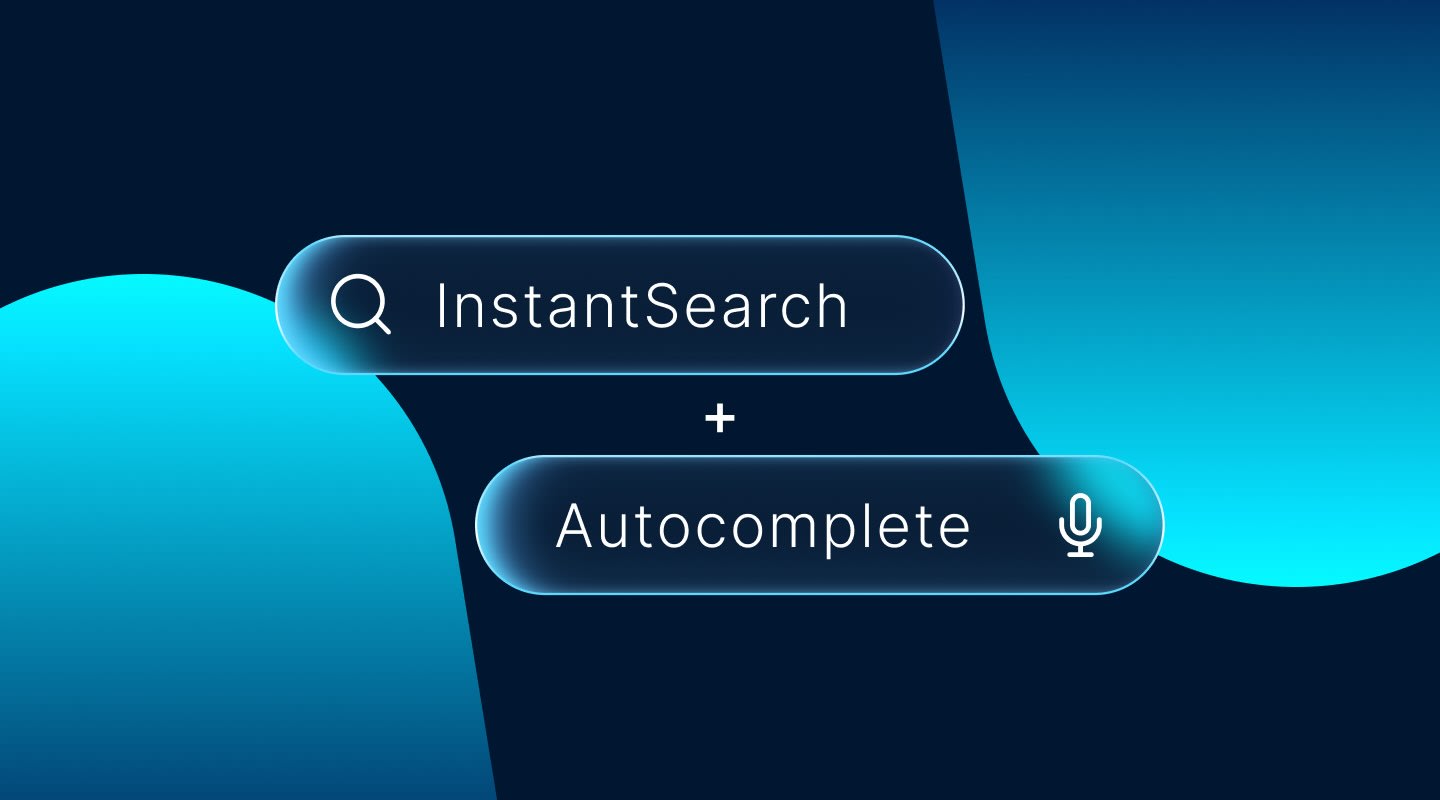
A good starting point for building a comprehensive search experience is a straightforward app template. When crafting your application’s ...
Senior Product Manager
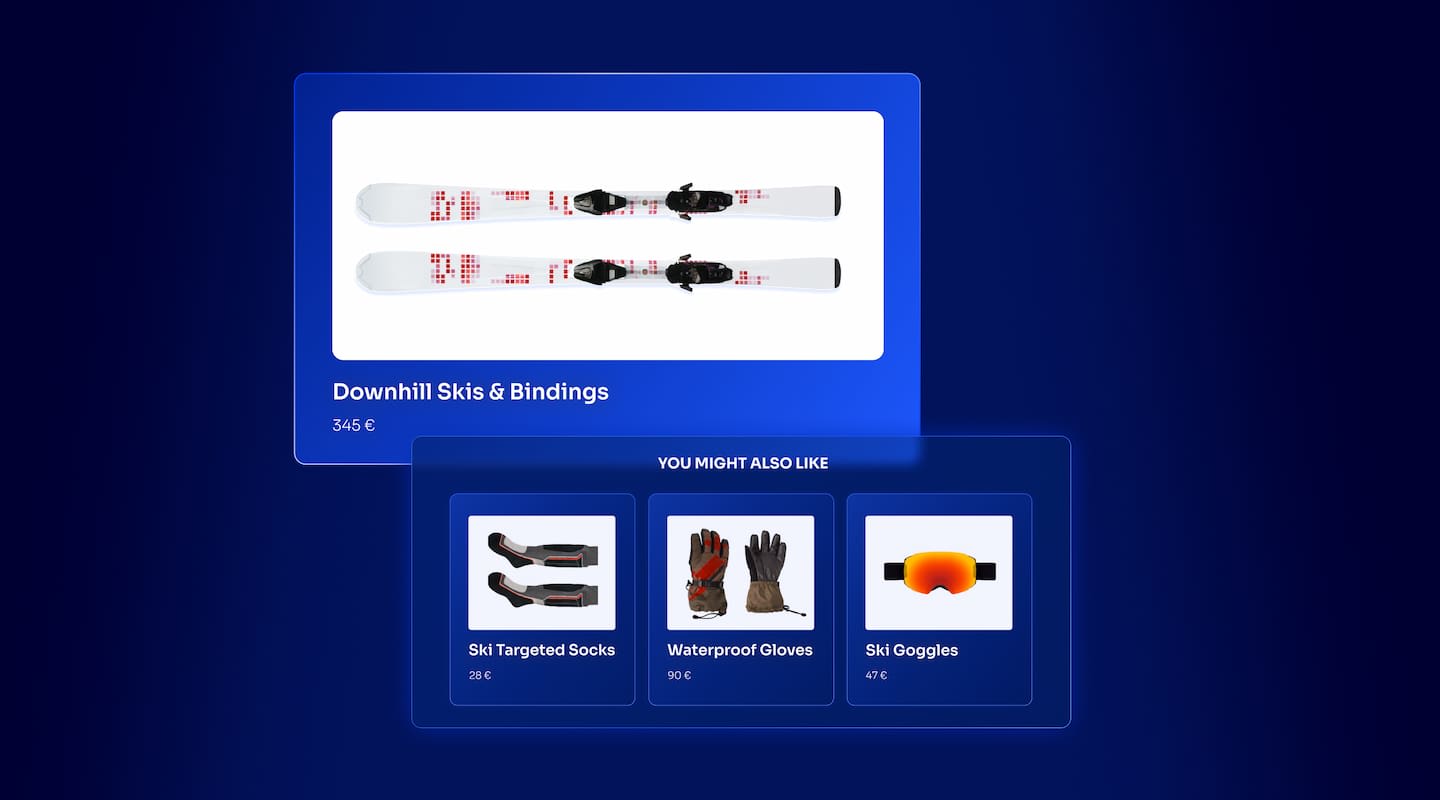
The inviting ecommerce website template that balances bright colors with plenty of white space. The stylized fonts for the headers ...
Search and Discovery writer

Imagine an online shopping experience designed to reflect your unique consumer needs and preferences — a digital world shaped completely around ...
Senior Digital Marketing Manager, SEO

Winter is here for those in the northern hemisphere, with thoughts drifting toward cozy blankets and mulled wine. But before ...
Sr. Developer Relations Engineer

What if there were a way to persuade shoppers who find your ecommerce site, ultimately making it to a product ...
Senior Digital Marketing Manager, SEO
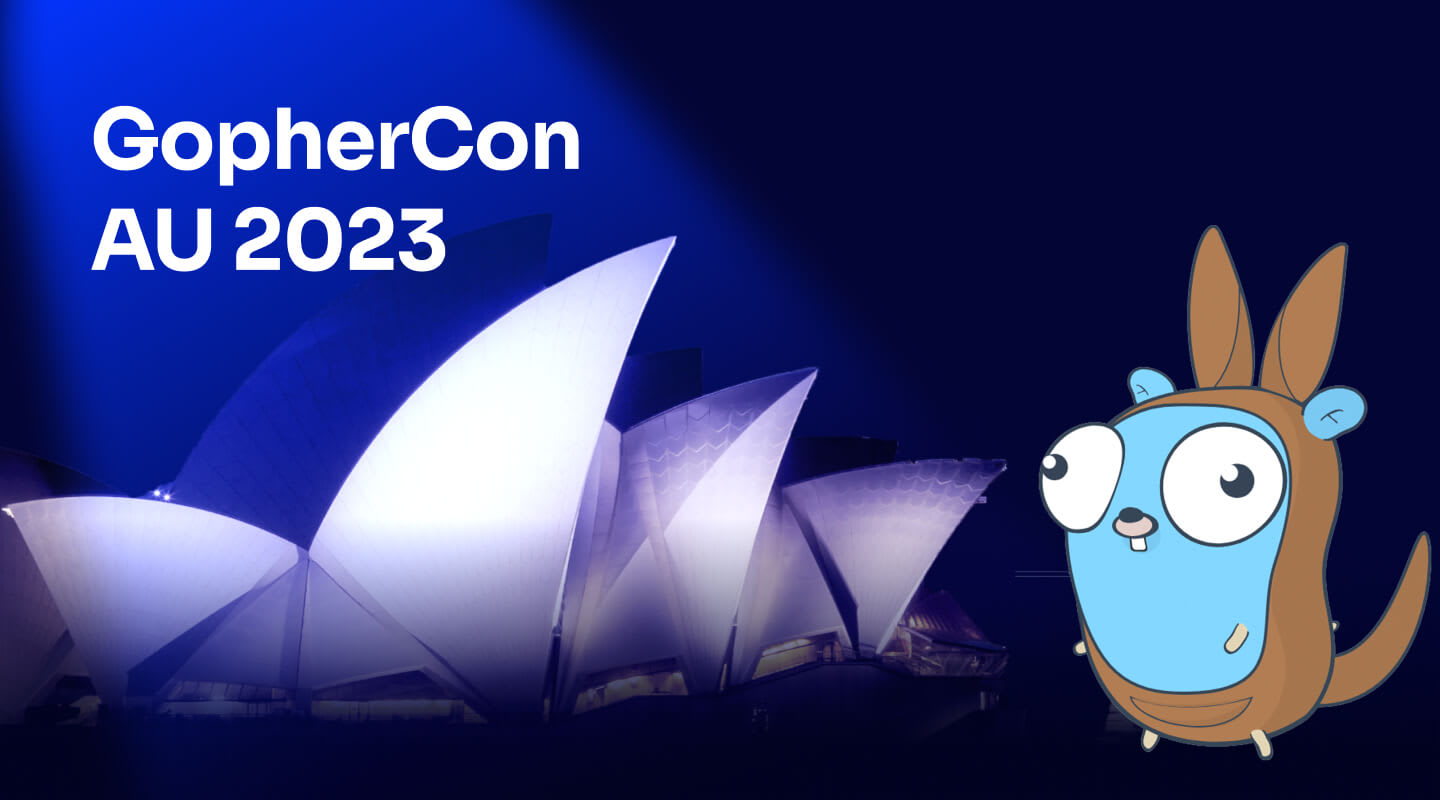
This year a bunch of our engineers from our Sydney office attended GopherCon AU at University of Technology, Sydney, in ...
David Howden &
James Kozianski

Second only to personalization, conversational commerce has been a hot topic of conversation (pun intended) amongst retailers for the better ...
Principal, Klein4Retail
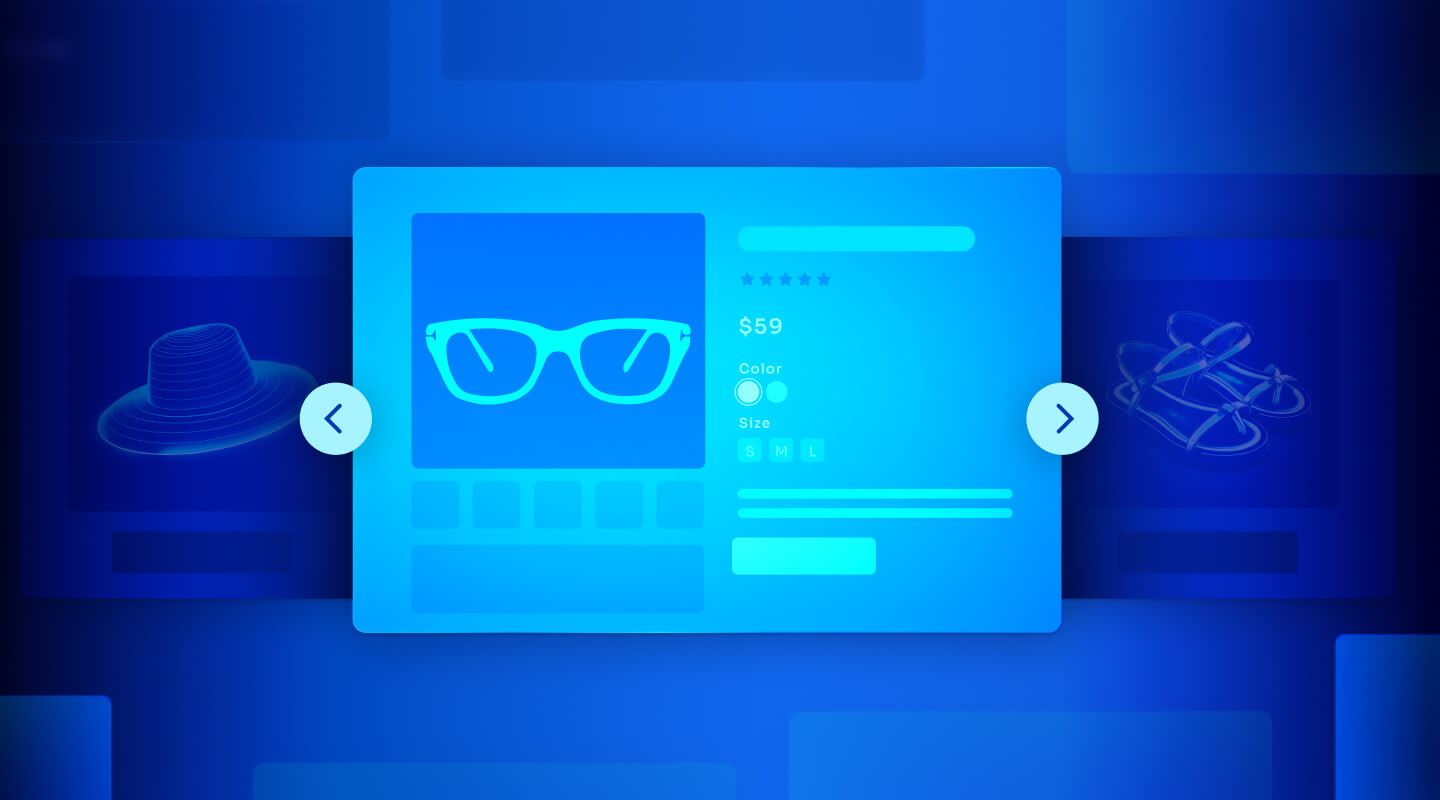
Algolia’s Recommend complements site search and discovery. As customers browse or search your site, dynamic recommendations encourage customers to ...
Frontend Engineer

Winter is coming, along with a bunch of houseguests. You want to replace your battered old sofa — after all, the ...
Search and Discovery writer
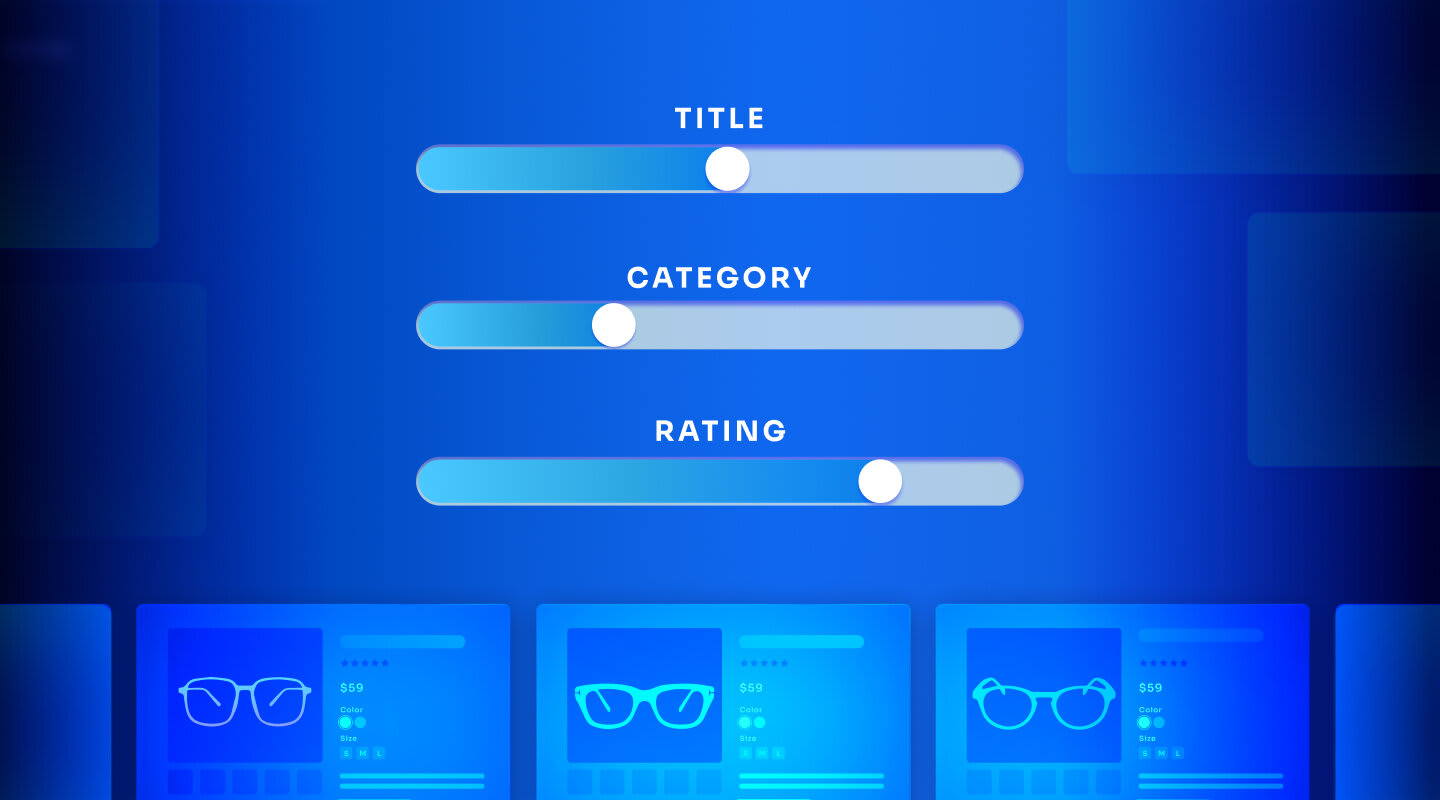
Search is a very complex problem Search is a complex problem that is hard to customize to a particular use ...
Co-founder & former CTO at Algolia

2%. That’s the average conversion rate for an online store. Unless you’re performing at Amazon’s promoted products ...
Senior Digital Marketing Manager, SEO
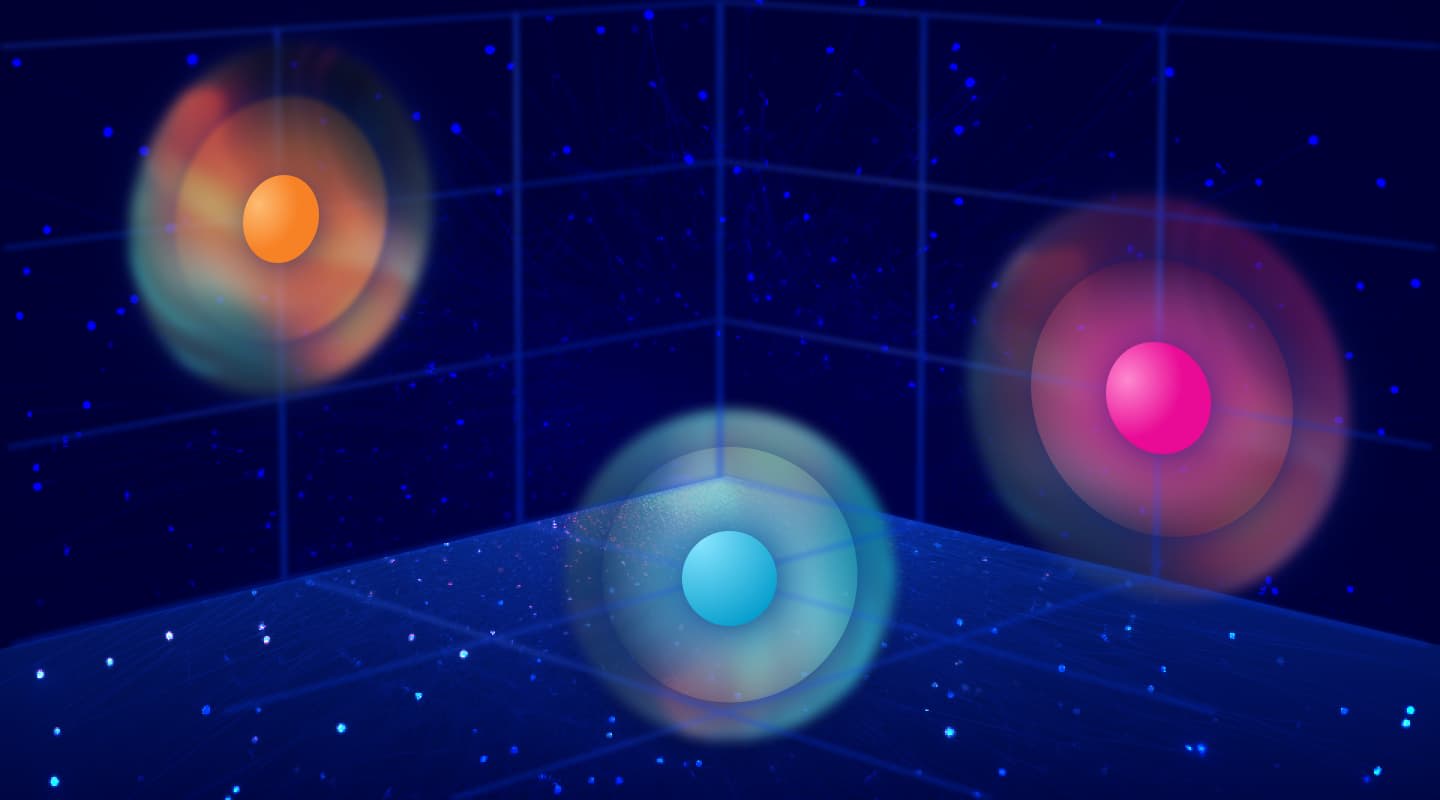
What’s a vector database? And how different is it than a regular-old traditional relational database? If you’re ...
Search and Discovery writer

How do you measure the success of a new feature? How do you test the impact? There are different ways ...
Senior Software Engineer

Algolia's advanced search capabilities pair seamlessly with iOS or Android Apps when using FlutterFlow. App development and search design ...
Sr. Developer Relations Engineer

In the midst of the Black Friday shopping frenzy, Algolia soared to new heights, setting new records and delivering an ...
Chief Executive Officer and Board Member at Algolia

When was your last online shopping trip, and how did it go? For consumers, it’s becoming arguably tougher to ...
Senior Digital Marketing Manager, SEO

Have you put your blood, sweat, and tears into perfecting your online store, only to see your conversion rates stuck ...
Senior Digital Marketing Manager, SEO

“Hello, how can I help you today?” This has to be the most tired, but nevertheless tried-and-true ...
Search and Discovery writer
Your users are spoiled. They’re used to Google’s refined and convenient search interface, so they have high expectations for yours. They expect it to be lightning-fast, they expect it to surface relevant and personalized results, and they expect to get query suggestions.
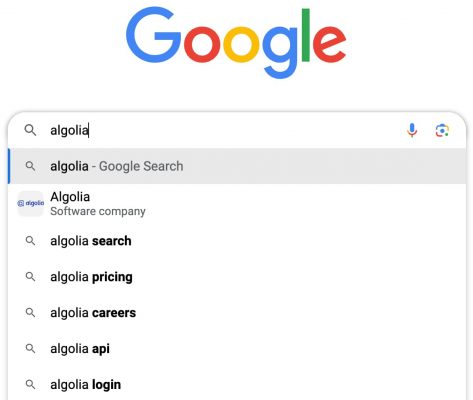
The problem is, while 80% of e-commerce sites have search integrations with query suggestions, only 19% are actually doing it right. Don’t worry though, Algolia’s got you covered. Since February 2018, we’ve been helping our customers use the data they’re already collecting to serve the most relevant autocomplete suggestions to their users.
The first step is to make sure that the data powering query suggestions is being collected in the first place. That’s accomplished largely by sending click and conversion events to Algolia’s servers as the searches are run. It’s fairly straightforward to implement if you’re using Algolia’s widget-based UI library InstantSearch. It comes in all sorts of flavors to fit your favorite framework, so it won’t stress out your developers too much 😊
Then, you’ll be creating a new index specifically for Query Suggestions. There are a couple ways of doing this, the simplest being through the dashboard. That’ll take you to a bunch of configuration options, including some tools to ban inappropriate suggestions. That’s a problem with which a lot of search implementations are plagued – too many users search for something not so nice and suddenly your users are getting racist, sexist, or otherwise unacceptable suggestions.
Algolia gives you all the tools you need to prevent this. You also get to decide how many results a query needs to be a good suggestion, something that could help reduce friction, especially on mobile devices.
Once everything is configured, the index will start to build itself, letting you focus on displaying the data it sends to the frontend. To dive deeper into the details I’m skipping over here for clarity’s sake, check out this tutorial section from the docs. In your app’s code, you’ll need to import the plugin that handles connecting Autocomplete with the Query Suggestions index you just created.
You can find a more detailed tutorial on that here, but your JavaScript is going to look like this:
import { autocomplete } from '@algolia/autocomplete-js';
import { createQuerySuggestionsPlugin } from '@algolia/autocomplete-plugin-query-suggestions';
const searchClient = algoliasearch('YOUR_APP_ID', 'YOUR_PUBLIC_API_KEY');
autocomplete({
container: 'CSS_SELECTOR_OF_YOUR_AUTOCOMPLETE_CONTAINER',
plugins: [
createQuerySuggestionsPlugin({
searchClient,
indexName: 'YOUR_QUERY_SUGGESTIONS_INDEX_NAME'
})
],
openOnFocus: true
});
The key thing to notice here is the `plugins` array inside the autocomplete instantiation – that’s where we load in the Query Suggestions plugin, tie it to our new index, and let Algolia build the needed UI.
A lot of companies building with Autocomplete and Query Suggestions particularly love to include scoped, or category-specific, suggestions in the list. Notice how Amazon includes this, especially when suggesting you return to recent searches:
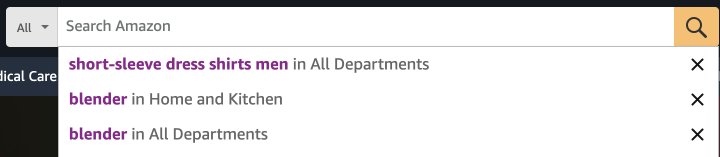
They let you pick queries by the category of product they belong to. They also include other filters directly inside the query suggestions box – while it might be displayed differently, it’s likely the same filtering setup under the hood:
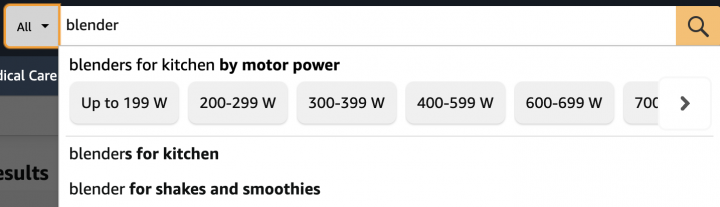
These additions remove a ton of friction from the Amazon search experience. You can implement them in your application, too! Here’s an interactive demo of a codebase that’s running something similar, and a guide about adding categories (and other filters) directly into the search suggestions box.
The best part about it is that it’s not gated for only enterprise users either! Whether you’re pitching it to your managers at a Fortune 500 company or just tinkering for fun, you have the power to build classy, frictionless UIs with Algolia’s Query Suggestions.
Technical Writer
Powered by Algolia Recommend