Centralized workflows drive efficiencies
Create the best experiences while preserving your margins – from within the Studio, you can curate, personalize, and automate product results for AI Search, AI Browse and AI Recommendations.
Combine the art and science of merchandising to create great shopping experiences.
Everything you need to build high-converting campaigns.
Built on Algolia’s powerful platform, the Studio empowers your team to build customer-centric experiences, however complex or deep your catalog — and then use data-driven strategies to keep scaling.
Create the best experiences while preserving your margins – from within the Studio, you can curate, personalize, and automate product results for AI Search, AI Browse and AI Recommendations.
Save hours without having to create synonyms or manually assign categories. Pin your bestsellers or let AI do the re-ranking for you.
With two hundred SKUs or ten million — quickly and automatically show your customers what they need, with industry-leading AI Search that understands buyer intent.
Say goodbye to spreadsheet chaos and hello to unified metrics. Track high-revenue search terms in real time, find those that don’t return results, evaluate category performance, and plan for seasonal success with historic events insights. It’s everything you need for a data-driven approach.

Optimize search from conversions to checkout.
Curate and optimize category pages to deliver visual, high-converting browse experiences.
Optimize facets to be displayed to improve the user experiences or align with business objectives.
Automate scalability with pinpoint specificity.
Simplify the creation & implementation of search redirects without any code.
Get a high-level view with drill downs for actionable insights.

The playbook for next-gen digital merchandising has only just begun shaping up. We are rooting for your success. Access all the best practices, actionable tips & how-to’s from across our platform and customer base so you can win.

“The Merchandising Studio gives powerful control by surfacing insights and automating their promotions. I can move seamlessly across categories and product assortments, apply changes quickly and easily. Freeing myself up to use my creativity and category knowledge to attract more customers and beat the competition.”
Mike Marcoux
Ecommerce Manager shinesty.com“The Algolia Merchandising Studio has helped visualise our data in a more concise and in-depth manner. The ability to understand our analytics and create rules based off visualising customer queries all in two clicks, means we can react to customer behaviour and trends in a more time efficient way.”
Katherine Lee
Online Trading Executive Fortnum & Mason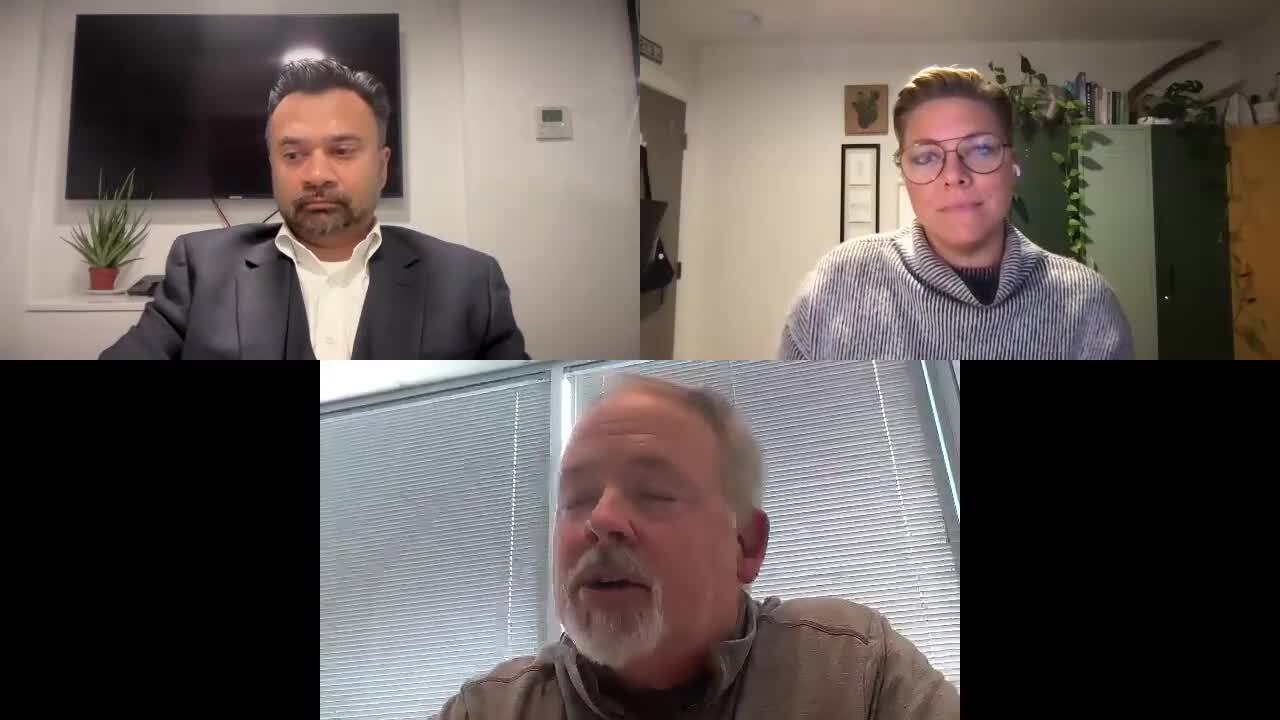
In today’s digital landscape, the footwear industry is undergoing a transformative evolution. Modern consumers now expect a seamless, interconnected, and personalized shopping experience.
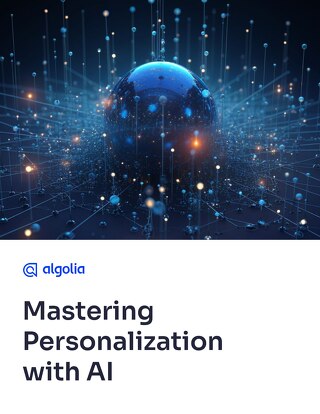
We’re inviting you on an end-user journey to understand the 5Ws of orchestrating a modern personalization experience: who, what, when, where and why.
Read this ebook on personalized shopping to learn how to guide your customers to find exactly what they are searching for and encourage greater discovery.
Currently, Algolia search experiences can be created and monitored from the Studio. In addition, category experiences can also be created and modified. Algolia Recommend will be incorporated as part of the Studio towards the end of 2023.
Yes. It will be possible to easily switch between the Merchandising Studio and the existing dashboard. The Merchandising Studio will leverage features that already exist (like Analytics, Visual Editor, Synonyms) but presented through an interface optimized for ecommerce business teams, aimed at maximizing productivity and efficiency. The existing dashboard will remain the same. It will be the preferred interface for developers and non-retail customers.
Yes, you can toggle between the two workspaces. Rules created in one will reflect in the other as well.
The Merchandising Studio is currently accessible to all customers with a Premium Plan, with no additional cost.
To open the Merchandising Studio, click on the workspace switcher located on the top-right corner of the header in the Algolia dashboard.